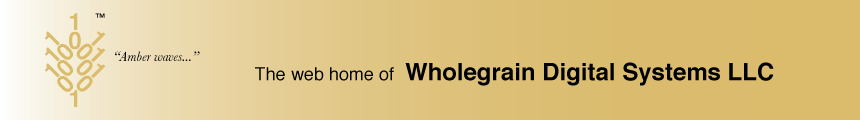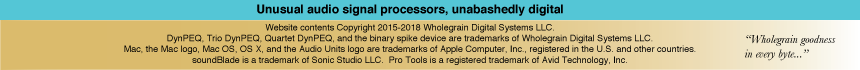Group 1: Processing Principles
As a reminder, you can reference the symbols for GUI gestures through this link.
How a DynPEQ Band Works
This video illustrates how a single band in a DynPEQ plugin processes audio. A band can function as a standalone parametric equalizer, a standalone dynamics processor, or a combination of the two. Using an oscillator as input, the plugin output and interactive display illustrate a DynPEQ band in action.
Video White Paper: Invertibility in DynPEQ Architecture
Using signal cancelling with an out-of-phase pass-through, we show how DynPEQ plugins work on an intricate level. Topics include the equivalence of static gain and dynamic gain offset, how to create an inverse of a static DynPEQ band, and inversion techniques for dynamic bands within the same plugin or with another DynPEQ plugin connected in series, and in what cases DynPEQ inversion cannot be made prefect or near-perfect. NOTE: the indicator of cancellation level is on the lower-right corner of the screen, on the master fader. To get a better view of the levels, it may be best to watch in full screen or through the Vimeo link button.
How DynPEQ Bands Combine / RMS Multichannel Quartet
This two-part video describes intricate details key to understanding DynPEQ processing. Part one covers the configuration of the parametric equalizer bands and the band energy estimators feeding the dynamic boost and cut. Part two covers the energy estimator behavior when Quartet DynPEQ runs on multichannel audio.
Defining a Compression Curve in DynPEQ
This video shows multiple methods of specifying and modifying a compression curve in DynPEQ plugins. After explaining the traditional method, two alternative methods follow.
Quartet Dual-Mono Mode
This video introduces different auxiliary plugins for Audio Unit and Pro Tools workstations, which operate on a stereo signal and work as two separate DynPEQ processors. The operational features of these special plugins are covered. Updated for version 1.4.