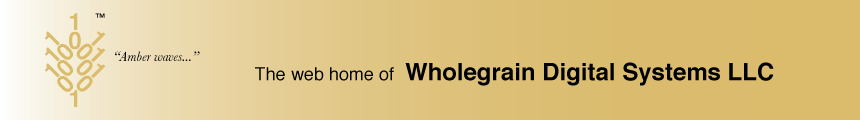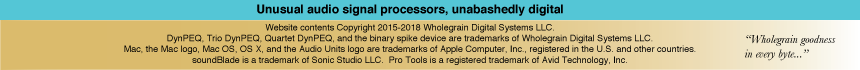DynPEQ supports multiple ways to specify a compression curve. Here are three compression methods as specified in a DynPEQ plugin.
 A DynPEQ band dynamics curve contains a compression threshold and an expansion threshold. The two thresholds are connected by a straight line. From the expansion threshold down through lower input levels, the expansion ratio determines the line slope. Similarly, from the compression threshold upwards, the compression ratio determines the slope.
A DynPEQ band dynamics curve contains a compression threshold and an expansion threshold. The two thresholds are connected by a straight line. From the expansion threshold down through lower input levels, the expansion ratio determines the line slope. Similarly, from the compression threshold upwards, the compression ratio determines the slope.
 The default compression curve definition follows that of the expansion curve. The threshold parameter places the threshold along the axis of input level. The gain (g) parameter offsets the threshold along the axis of output level. The offset is relative to the dashed diagonal of neutral gain. This method is known as Gain Before Compression.
The default compression curve definition follows that of the expansion curve. The threshold parameter places the threshold along the axis of input level. The gain (g) parameter offsets the threshold along the axis of output level. The offset is relative to the dashed diagonal of neutral gain. This method is known as Gain Before Compression.
 There is a button to the left of the gain parameter. Clicking it toggles the mode between Y and X. When the button reads X, the threshold offset from the diagonal of neutral gain moves along the axis of input level. This method is known as Gain Before Threshold.
There is a button to the left of the gain parameter. Clicking it toggles the mode between Y and X. When the button reads X, the threshold offset from the diagonal of neutral gain moves along the axis of input level. This method is known as Gain Before Threshold.
 The last method is known as Rotation Point. Clicking the button on the upper left of the compression fine controls, or the button on the upper center of the compression coarse display, will toggle Rotation Point mode on and off. The compression threshold changes to the rotation point, which is a pivot through which the compression sloped line must intersect.
The last method is known as Rotation Point. Clicking the button on the upper left of the compression fine controls, or the button on the upper center of the compression coarse display, will toggle Rotation Point mode on and off. The compression threshold changes to the rotation point, which is a pivot through which the compression sloped line must intersect.
 This method introduces a new parameter. The compression line continues until it meets a level relative to neutral gain, where the compression threshold will be moved. The level parameter is called gain at threshold.
This method introduces a new parameter. The compression line continues until it meets a level relative to neutral gain, where the compression threshold will be moved. The level parameter is called gain at threshold.
Both the rotation point and the virtual threshold can be dragged on the coarse display via the mouse.

 For more information on compression curve methods, please see the following, excellent reference. Martin, Geoff; Introduction to Sound Recording; 2007; accessible through this link.
For more information on compression curve methods, please see the following, excellent reference. Martin, Geoff; Introduction to Sound Recording; 2007; accessible through this link.
Video: for a demonstration of compression curve operation, see the video through this link.