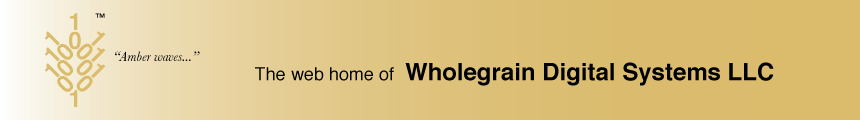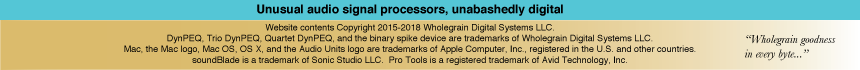Version 1.4.3.2 of DynPEQ allows the plugins to run with M-chip macs and new workstations and systems. Quartet added support for new Pro Tools stem formats up to 16 channels. New Pro Tools mouse/keyboard gestures for automation of parameters are now supported. Quartet adds a new stepper control in the output limiter category that adjusts both the Output Gain and Limit Level in the same direction, so one can easily move from reference level to delivery spec. The maximum release time for all DynPEQ bands has been extended to 3 seconds. The project/session save-and-restore for the GUI background color has been repaired.
For Pro Tools, Quartet’s maximum stem channel count supported has been increased to 16. Note that this applies only to the native plugin, as DSP resources are exhausted at the old maximum of 10. This is reflected in the Pro Tools plugin menu, so opt for Native if the DSP plugin is not available.
Changes in Version 1.4.2
Version 1.4.2 of DynPEQ allows the size of the GUI window to increase if the screen height is large. The plugin interface should no longer be tiny if you are using a new hi-res monitor. This new feature may have the minor side effect of briefly showing a different window size on initialization in Pro Tools. Please note that some Audio Unit (v2) workstations do not support dynamic sizing and resizing of plugin windows.
This new version fixes the ability to move drawers in the Band Toolchest and other irritations, adds new slider detent values to peak/dip Q, and adds Band Toolchest presets for guitar, kick, and FMCB starting points (h/t to Nicolas Hosford for the new presets).
Changes in Version 1.4.1
Version 1.4.1 of DynPEQ fixes bugs and supports the new 64-bit only Gatekeeper for Mac OS X 10.14 and up. The new Gatekeeper mandated a new set of plugin installers in the product package. The disk image window will now show a folder in the lower left corner with the name pkg10_14_up. If you are using 10.14 and up, use the installers in this folder instead of the legacy.
The sidechain search feature has been enhanced by allowing the maximum band level compiler to reset when any of the band tuning parameters are modified. So you no longer have to click to reset the level compiler when you have found your band of interest in sidechain search. We know we should have thought of this earlier–we apologize for that.
Changes in Version 1.4
Version 1.4 of DynPEQ adds new key features, expands and enhances capabilities, and fixes several problems. The problems corrected are as follows. For double-click text entry to a parameter, the entire field is now selected, and for compression and expansion ratios the parsing of the entry has been made consistent with the displayed value. The band toolchest view no longer opens blank for Mac OS X version 10.12 and higher. An instantiation can no longer prompt a software exception for Mac OS X version 10.14 and higher. For the Audio Unit version, it no longer crashes for channel configurations greater than 8. For Pro Tools automation, the parameter scaling for Patch Index is now consistent with its discrete nature–NOTE: this scaling is not forward compatible with 1.3, so if you have used Patch Index automation with 1.3, either keep your old installer or re-do the automation if possible. Contact support if you need more help with this.
Sidechain Search
By alt-clicking on a Band In/Out button, you enter the new Sidechain Search audition mode, where monitoring the pre-filtered sidechain replaces normal DynPEQ processing. This allows you faster tuning of band parameters to find the sonic component you wish to control. The coarse tuning display shows the pre-filter response modulated by the level measured in that band, along with a running maximum level indicator. More details are in the video Navigating Sidechain Search and the video Voice Processing With Sidechain Search.
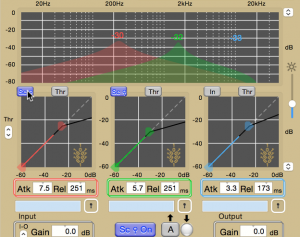
Overload Counters in Quartet DynPEQ
There are three new counters in the Quartet display. OV tallies the total number of over samples, whose magnitude exceeds the limiter level. RN counts the groups of consecutive overs, also known as over-runs. MX displays the maximum length of an over-run encountered. These three counters help you determine how often and how severely the limiter level is being breached.
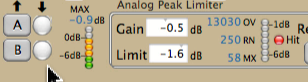
Pro Tools Mono/Stereo Plugin
The Pro Tools distribution one-ups the Audio Unit Dual Mono plugin by including a new AAX plugin that converts a stereo stem from left/right to mono/stereo (or sum/difference) and vice versa. This new plugin allows for a multi-mono DynPEQ plugin to execute mono/stereo processing, but you can also use other AAX dynamic processors within the M/S brace. The instructions for use of this parameter-less plugin are on its UI screen.
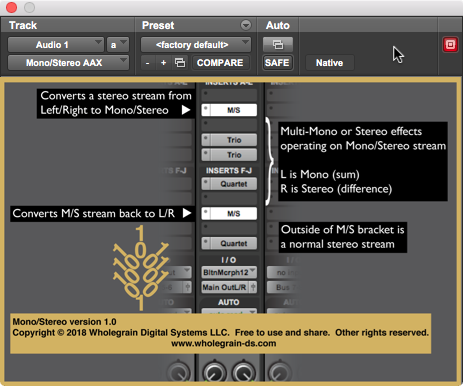
Enhancements to the UI include the following. There is a new input-minus-output gain stepper in the input controls that moves input and output gains in opposite directions, similar to the threshold stepper. The range of the DC Block Cutoff and the Quartet Limiter Release Time have both been extended. The color scheme of the UI has been modified to support Dark Mode in Mac OS X 10.14.
Changes in Version 1.3.3
Version 1.3.3 of DynPEQ fixes several software issues and adds new features. The big feature in 1.3.3 is support for the new 7.0.2 and 7.1.2 channel stem formats in Pro Tools version 12.8. At this time, DynPEQ can support the new stems in Native processing only. We are investigating the possibility of supporting them in DSP processing.
For Audio Unit users, the DynPEQ plugin legacy support now goes back to Mac OS X 10.6.
The band toolchest has been tweaked. There are now bandsets for Red Book deemphasis. In the course of Red Book testing, we found and corrected problems with the RIAA curve decoding bandsets. If you are a user of 1.3.2 or lower and would like to audition the revised bandsets, please contact support for help in doing so.
The DynPEQ plugins now have expanded factory presets. They also have better performance due to the problem reports you have been sending us. Thanks so much for your help.
Version 1.3.3 is a free update for holders of a 1.3 license (with license strings QuartetDynPEQv2 or TrioDynPEQv2). To get the update distribution, either contact your reseller or drop us a line for Quartet or Trio upgrade instructions.
Changes in Version 1.3.2
The big feature in 1.3.2 is support for Pro Tools In-App Installation. The DynPEQ plugins can be obtained, installed, and activated while Pro Tools is running via the Avid App Store, accessible through the Pro Tools menu.
The window state of all plugin instances (such as segment open/close, coarse display scaling, and background brightness) are no longer saved when they are released via project close. With more and more instances being used in projects, this wound up causing adverse reactions with some workstations. Instead, you can now save your default configuration of the plugin window by clicking on the plugin title (Quartet or Trio DynPEQ) in the upper-right of the window. There are a few remaining issues with some workstations that we hope to be resolved soon.
We found and corrected some minor issues with the quality of dynamic modulation and with adjusting the input and output gain. Lastly, we fixed the performance issues you have been sending in.
Changes in Version 1.3.1
The big feature in 1.3.1 is support for the Avid Application Manager, which tracks the version of your Avid applications and registered plugins. The Avid Application Manager will notify you when all components it can track have new versions available. You can then download the new version with one click.
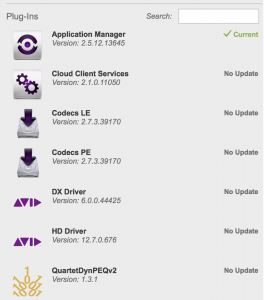
We found and fixed a case in the plugin bypass operation that occasionally caused a audio click, along with other small anomalies.
Changes in Version 1.3
The big change in 1.3 is adding support for Pro Tools AAX/HDX, 32-bit and 64-bit. DynPEQ now supports Pro Tools Native and DSP version 10 and higher on Mac OS X 10.6 and higher.
The Audio Unit version 1.3 adds support for the new MacOS processing environment features, namely Gatekeeper, sandboxing, and 64-bit compatibility on Mac OS X 10.7 and higher.
The plugin UI window has received a few tweaks for version 1.3. The bands of the fine parameter control sections are now visually tied to their respective coarse controls. We have noted that our user community use the compression curve far more than expansion, so the compression fine controls now have their own self-contained section in the fine controls. We also found and fixed several small inconsistencies in the UI behavior, so we hope you will be pleased with the results.

We found and fixed a special case in the input DC block filter that used to cause a click.
The default band toolchest now contains bandsets that approximate the RIAA curve filter. The bandsets are tuned to specific sample rates and model the filter to a +/- 0.1 dB accuracy from 20Hz to 20kHz. Since the mastering bandsets drawer in the toolchest now contains many legacy processor approximations, they have been placed into their own drawers among the bandsets.
In response to a user suggestion, the Quartet patch store has undergone a makeover. The patch store no longer starts out with no contents at all. On starting a new instance of Quartet, the patch store will contain 127 neutral entries, and you can save into the contents of any of them. The old delete register operation now will replace the register with neutral contents. This allows you to incrementally build a series of patches and better organize your work.
The Pro Tools version of Quartet 1.3 has an extra automated parameter that is not connected with fine tuning of the plugin. The automated parameter is called Patch Index, and it allows for rapid switching between entries in the patch store. During automation recording on Patch Index, the clicks you make on numbered square patch recall buttons will be saved and replicated during playback.
Lastly, the Audio Unit version of Quartet 1.3 has a companion plugin that works with stereo input and output in dual-mono mode, in the same manner that Pro Tools supports multi-mono plugin instances. The two channels have their own sets of tuning parameters. The special plugin can also work on a mono/stereo mix of the input instead of left/right. The mono/stereo mode allows for adjustable mixing width back to the left/right output.