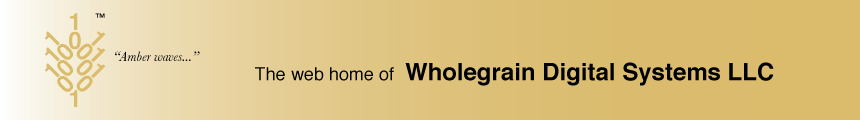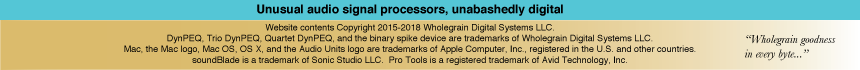User support for DynPEQ plugins is the responsibility of Wholegrain Digital Systems LLC. Here are the many support options at your disposal.
User Manual
The DynPEQ User Manual describes the expected behavior from the plugins and explains operation procedures. You are welcome to access and download the user manual through this link. Apologies in advance for the manual’s length.
Videos
Many plugin aspects in the user manual are also covered in the video section of this website. The videos are split into categories on four pages.
Group 1 covers processing capabilities of the plugin. We recommend visiting this group first to become familiar with what is under the hood.
Group 2 covers operating the plugins through the graphic user interface. We recommend visiting this group if you are not familiar with interactions depicted in the other video groups.
Group 3 covers administrative tools in the plugins. We recommend visiting this group to learn of ways to make your job easier.
Group 4 covers applications of DynPEQ.
The most efficient way to contact Wholegrain support is via email.
- plugin misbehavior: support <at> whoMANUALLYlegTYPErain-ds <dot> com
- plugin crashes: support <at> wMANUALLYholegraTYPEin-ds <dot> com
- plugin feature requests and/or criticism: forum <at> wholeMANUALLYgraiTYPEn-ds <dot> com
If your Pro Tools setup automatically sends crash logs to Avid, we do promptly receive notices that involve our products.
Insta-Cast
We at Wholegrain want to occasionally communicate with those interested in the user community. We have opened a Instagram account, @WholegrainDS, to post such announcements. To get the announcements, you can either follow the account or manually check the account periodically. If you choose to follow the account, please do not be upset if we do not follow you back. Email will remain the most rapid method of getting in touch with Wholegrain.